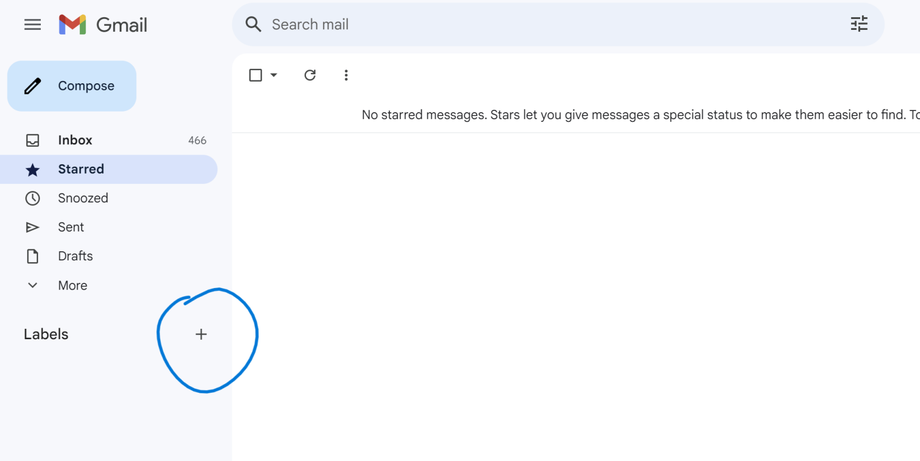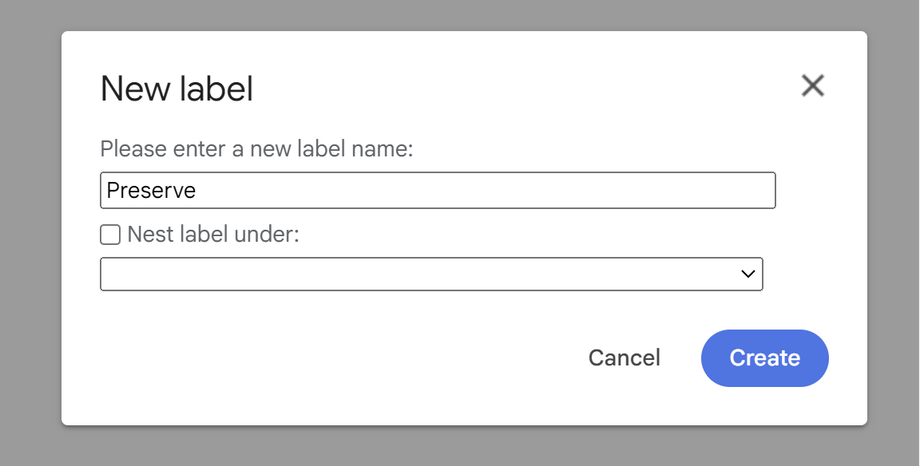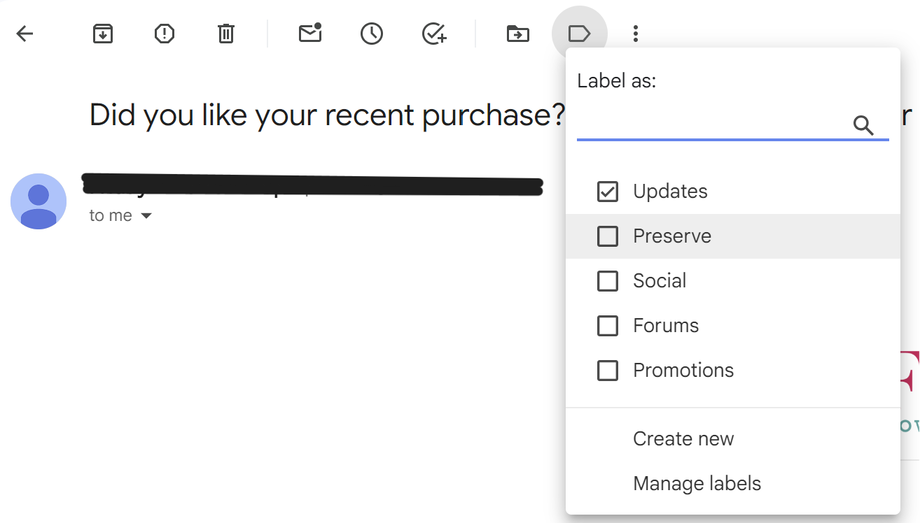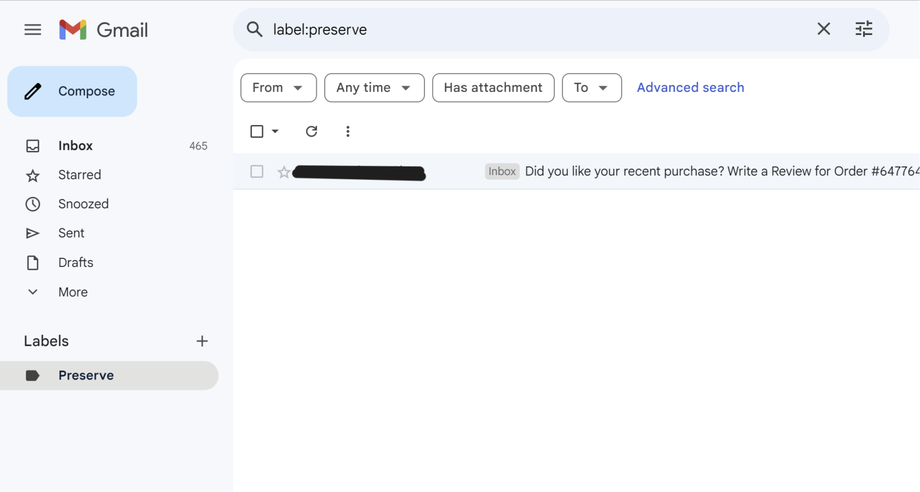Creating labels in Gmail will help organize your mail and in some cases will help bypass retention rules (if configured by your IT department).
Video Guide:
Text Guide:
1.) Open Gmail.com and click the + icon at the bottom of the menu bar on the left of your screen.
2) Name the label. For email retention the label MUST be named, "Preserve" with the same capitalization, and no quotes. For non-email retention needs, you can name the label anything you'd like that has significance to its use-case. Press the "Create" button to finalize creating this label.
3) Now that you've created your label, assign it to relevant emails.
4) Going forward you can quickly find labeled emails by clicking on the label's name on the left-hand side menu in Gmail. Otherwise you're done!